
On initial entry to the PCM Status node, any existing records will display.
(continued from PCM Consultant)
All PCMs must have a status and a Default PCM must be set up in INI Maint/PCMs. When a PCM is created, the default PCM status is assigned to it. The status can be altered if necessary. The PCM Status will determine whether:
In PCMs, the status is generally used to indicate the type of PCM. Examples are shown in
|
|
On initial entry to the PCM Status node, any existing records will display. |
Screen Shot 81: PCM Status Scroll
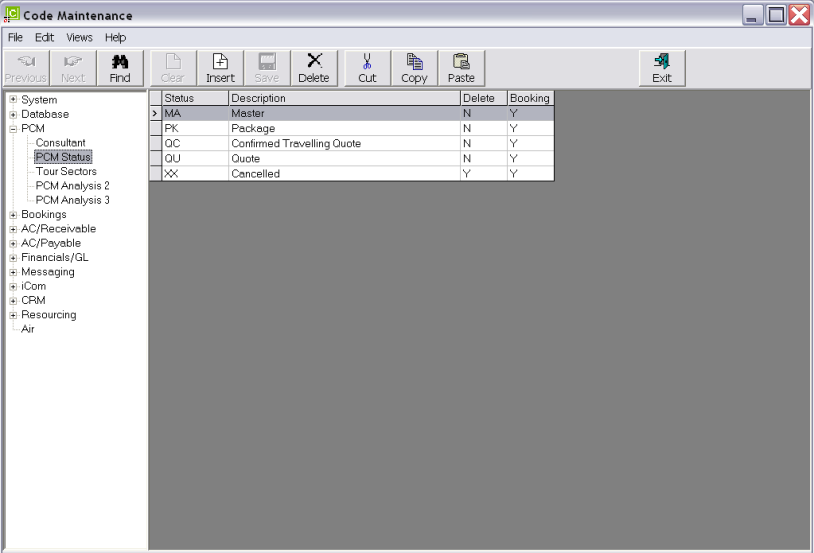
|
|
The column headings at the top of the scroll are the only column headings available in this screen. |
To modify an existing PCM Status Description, highlight the row and double click.
To delete an existing PCM Status record, highlight the row and click the Delete button in the button bar.
|
|
The Status field cannot be changed. PCM Statuses cannot be deleted if they have been used in a PCM. |
To create a new Status, click the Insert button in the button bar.
Screen Shot 82: PCM Status Dialogue
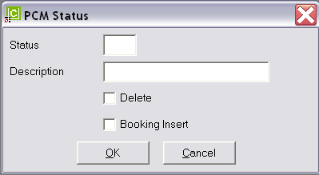
Status (2 Chars)
A code for the Status.
Description (30 Chars)
A description for the status.
Delete (Checkbox)
Booking Insert (Checkbox)
Check this box if PCMs with this status are able to be inserted into bookings.
Screen Shot 83: Sample Completed PCM Status Detail
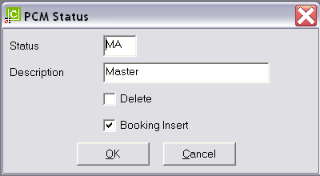
OK
Click the OK button to save the Status record.
Cancel
Click Cancel to cancel setting up the Status record, or to return to the scroll.
(continued in PCM Analysis 1–3)